Studio photography is a realm where precision and creativity converge, shaping the essence of a photograph through meticulously controlled lighting. For photographers aspiring to elevate their studio work, set.a.light 3D emerges as a powerful ally, offering a virtual playground to explore and perfect lighting setups before stepping into the studio. In this guide, we delve into how set.a.light 3D revolutionizes studio photography and empowers photographers to master the art of lighting.
Understanding set.a.light 3D
set.a.light 3D is a sophisticated software designed specifically for photographers, enabling them to simulate and visualize lighting scenarios in a three-dimensional virtual environment. Whether you’re a seasoned professional or a budding enthusiast, this tool provides invaluable insights and capabilities that can significantly enhance your studio photography workflow.
Key Features and Benefits
Virtual Studio Setup
Begin by creating a virtual studio space where you can design and arrange your shooting environment. Place virtual models, props, and lighting equipment with ease, mimicking a real-world studio setup.


Precise Lighting Control
Adjust the position, intensity, and color of virtual lights to simulate various lighting techniques and setups. Experiment with different light modifiers such as softboxes, umbrellas, and reflectors to achieve desired effects.
Pose and Model Simulation
Visualize how lighting interacts with your subjects by posing virtual models realistically. This feature allows you to anticipate how light will fall on different facial features and body positions.


Equipment Visualization
Explore and familiarize yourself with different photography equipment virtually. Understand how each piece contributes to the overall lighting scheme and make informed decisions before investing in real-world gear.
Scene Management and Repeatability
Save and revisit multiple lighting setups for different projects or clients. This capability ensures consistency and efficiency in your studio work, streamlining the pre-production process.
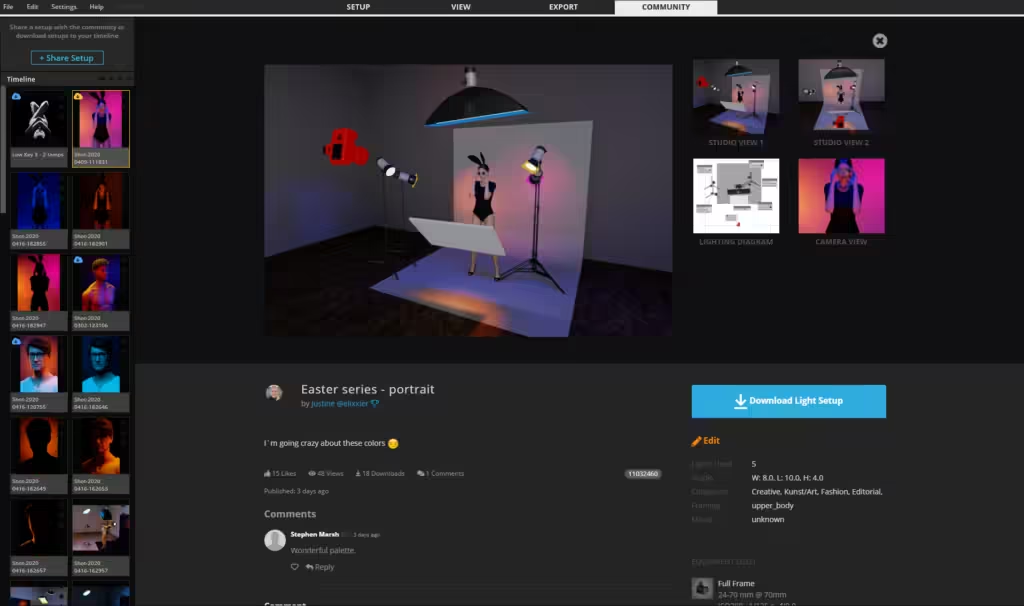

Educational Tool
Ideal for photography education, set.a.light 3D serves as a hands-on learning platform for mastering studio lighting techniques. Experiment freely without the constraints of physical equipment.
Client Presentations
Impress clients by presenting visual mock-ups of planned shoots. Gain their feedback and make adjustments in real-time, ensuring alignment with their vision and expectations.

Video Tutorials and Resources
To further enhance your learning experience with set.a.light 3D, check out their video tutorials covering various aspects of the software. These tutorials provide step-by-step guidance on using set.a.light 3D effectively, from basic setups to advanced lighting techniques.
Documentation and Support
For detailed instructions and technical documentation, refer to the set.a.light 3D documentation. Explore comprehensive guides and resources to optimize your use of the software and troubleshoot any issues that may arise.
Additional Resources and Tutorials
Explore more in-depth tutorials and insights on studio lighting and set.a.light 3D features on the set.a.light 3D blog. Gain valuable tips and techniques to enhance your photography skills and master the art of lighting setups.
Discover the Power of Community in Lighting Design
In the world of photography, lighting can make or break a shot. Imagine having access to thousands of ready-made lighting setups at your fingertips.
With set.a.light 3D, you not only get powerful lighting simulation software but also become part of a thriving community of photographers.
Ready-Made Lighting Setups
Explore and download thousands of pre-configured lighting setups created by fellow photographers. Whether you’re shooting portraits, landscapes, or products, there’s a setup for every scenario.
Inspiration Galore
Tap into a constant source of inspiration. See firsthand what’s possible with set.a.light 3D as you browse through diverse lighting setups and learn from others’ creative approaches.
Practical Learning
Learn and grow your lighting skills by studying real-world examples. Each setup not only inspires but also educates, offering insights into effective lighting techniques and configurations.
How set.a.light 3D Transformed My Studio Photography
As a photographer deeply passionate about capturing portraits with captivating lighting, I often found myself challenged by the limitations of my physical studio space and equipment. It was during one particularly ambitious project that I discovered set.a.light 3D and its transformative potential.
I had a vision for a portrait series that required intricate lighting setups to convey different moods and emotions. However, experimenting with real lights and modifiers was time-consuming and sometimes impractical due to budget constraints. That’s when I decided to give set.a.light 3D a try.
Using the software, I was able to meticulously plan each lighting setup virtually. I started by creating a virtual studio environment that closely resembled my actual space, complete with backdrop options, props, and different types of lighting fixtures. The ability to adjust the position, intensity, and color of lights virtually allowed me to fine-tune each setup to perfection before even touching my real equipment.
One of the most rewarding aspects was the freedom to experiment without any real-world consequences. I could easily switch between softbox and umbrella modifiers, adjust the angle of light fall-off, and see how each adjustment influenced the overall mood of the portrait. This iterative process not only saved me valuable time during the actual shoots but also boosted my confidence in trying out more creative lighting techniques.
Moreover, set.a.light 3D served as a powerful educational tool. It helped me understand the principles of light behavior in a controlled environment, which translated seamlessly to my real-world photography sessions. Clients were impressed by the detailed visual presentations I could provide, showcasing exactly how their portraits would look before we even started shooting.
One standout moment was when a client initially had reservations about a particular lighting setup I proposed. Using set.a.light 3D, I quickly modified the setup to address their concerns and showed them a revised virtual mock-up. Seeing their skepticism turn into excitement as they realized the potential of the concept was incredibly gratifying.
In essence, set.a.light 3D has become an indispensable part of my studio photography toolkit. It not only enhances my creativity but also streamlines my workflow, allowing me to deliver exceptional results consistently. Whether I’m working on personal projects or professional assignments, the software continues to inspire and empower me to push the boundaries of what’s possible in studio photography.

